Tata Play Binge+ Smart Remote with Voice Control
Know more about your remote and its features
Tap on any button to view its function
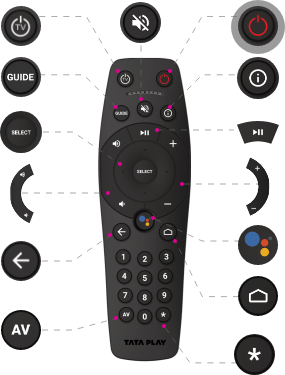

Book Tata Play Binge+ remote
- Google Assistant
- Wide angles for long distance range
- Premium Body Quality
- Universal remote for TV & STB
Remote Key Features
Voice Control Capability
Control your Tata Play Binge Plus smart set-top box and TV with simple voice commands. Search for content, launch apps, control playback, and more, all hands-free. Manage your DTH recharge and browse DTH packages using voice search.
Bluetooth Connectivity
Enjoy a lag-free and reliable connection between your Tata Play Binge Plus remote and your set-top box with Bluetooth. Navigate seamlessly through menus and control your entertainment without pointing the remote directly at the device.
Universal Compatibility
The Tata Play Binge Plus remote acts as a universal remote, controlling your TV's power, volume, and other basic functions. Consolidate your remotes and simplify your DTH service.
Smart Streaming Access
Dedicated hotkeys provide instant access to popular streaming apps like Netflix, Disney+ Hotstar, and Zee5 directly from your Tata Play Binge Plus remote. Enjoy seamless integration between your DTH and OTT entertainment.
Long Battery Life
Minimize the hassle of frequent battery replacements with the Tata Play Binge Plus remote's extended battery life. Enjoy uninterrupted entertainment for longer periods.
Ergonomic Design
The Tata Play Binge Plus remote is designed for comfortable and intuitive use. Its ergonomic shape fits perfectly in your hand, making navigation and control effortless.
Pairing remote with STB
Tata Play remotes needs to be paired with the STB before first use, to pair the remote turn ON the TV and STB. Press any key on the remote and the remote will automatically pair with the STB.
Unpairing remote with STB
To remove paired setting from the remote press and hold SELECT and DIGIT 7 until the LED blinks twice, release the keys and now press SELECT key until the LED blinks 4 times.
Programme your Tata Play remote to be a universal remote
Your Tata Play remote can control TV, POWER, VOLUME+, VOLUME -, MUTE, AV (SOURCE HDMI,etc).
There are two methods to set up the TV. Try Method 1 first
Make sure your TV is switched ON (not on standby).

Press the SELECT button. While pressing the SELECT button also Press DIGIT 6 button on the Tata Play remote for three seconds. When the LED blinks twice, release these buttons and the LED stays ON.
Aim your remote at your TV set, Press and hold button no. that has the first alphabet of the TV brand.(e.g. Button 7 for Sony, Philips, Panasonic, etc TV, Button 5 for LG, Lloyd, etc) as per table below, until your TV switches OFF (this may take upto 90 seconds). Once the TV is turned off, release the button.
| Digits | Brands starting with Letter |
|---|---|
| Digit 2 | ABC |
| Digit 3 | DEF |
| Digit 4 | GHI |
| Digit 5 | JKL |
| Digit 6 | MNO |
| Digit 7 | PQRS |
| Digit 8 | TUV |
| Digit 9 | WXYZ |
Release the Number Button as soon as your TV switches OFF. Now you can control POWER, MUTE, SOURCE,VOL+ and VOL- of your TV. Please refer "CUSTOMISING VOLUME CONTROL" of your TV. If not, please repeat from Step 2 above.
It is suggested that STB volume is set to Maximum and remote configured to control TV volume, please refer to “CUSTOMISING VOLUME CONTROL”.
If this process is unsuccessful, please try Method 2.
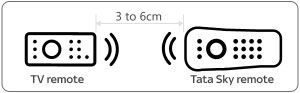
Place both the Tata Play and the TV remote on a flat horizontal surface (like a table top). The remotes should be placed 3-6 cms apart with their respective LEDs facing each other.

Press the SELECT button and Number 2 button and hold them simultaneously till the LED blinks twice. After the LED blinks, the LED will now be on. Now release both the buttons.

Press and release TV Power button on the Tata Play remote. The LED will turn OFF when the button is pressed and will turn ON when the button is released.
Now press the POWER button on your TV remote. Keep it pressed till the LED on the Tata Play remote blinks twice to confirm successful programming. If the LED blinks 4 times, it means the programming was unsuccessful, and you have to start over from step 1.
Follow steps 4 again to program the other buttons one by one. Replace the button in step 4 with the VOL+, VOL-, MUTE, AV , Menu Up, Menu Down, Menu Left, Menu Right and SELECT key buttons.
Your Tata Play remote is now programmed to power ON / OFF your TV, change Volume, Mute please refer to “CUSTOMISING VOLUME CONTROL” and AV Source.
It is suggested that STB volume is set to Maximum and remote configured to control TV volume, please refer to “CUSTOMISING VOLUME CONTROL”.
• If you programme more than one remote, the Tata Play remote will retain only the functions from the last programmed remote.
• On completion of programming, if one or more buttons on the Tata Play remote do not function correctly in TV mode, please repeat the process.
• To ensure smooth programming of the remote, we recommend that you use new batteries in both - the Tata Play and the TV remote.
Customize Volume Control

The volume that is controlled by the Tata Play remote is based on the setup. Press SELECT and VOL+ buttons simultaneously. When the LED blinks twice, it will control the TV volume. When the LED blinks 4 times, it will control the STB volume.
Read what others usually ask us
Get your answer in our Frequently Asked Questions
Does remote comes with any warranty?
The Tata Play HD plus remote comes with a 1-year warranty, covering any manufacturing defects. This warranty applies specifically to the Tata Play HD plus remote and not necessarily to other Tata Play remotes.
How much does the Tata Play Binge+ remote cost?
Tata Play Binge+ remote is priced at Rs 375.
How to order the Tata Play Binge+ remote?
Tata Play Binge+ remote can be ordered online from https://www.tataplay.com/remote. Additionally, the remote can be booked by calling call centre at - 1860 208 6633, 1860 500 6633.
For which Set Top Box can the Tata Play Binge+ remote be used?
Tata Play Binge+ remote can be used only for the Binge+ Set Top Box.
Can the remote act as universal remote?
Yes, all Tata Play remotes can be used as universal remotes. For further details, kindly read the instructions available on the remote page https://www.tataplay.com/remote/binge-plus .
How do I pair my Tata Play Binge+ remote with my TV?
Pairing your Tata Play Binge plus remote with your Android TV is simple. Use Bluetooth by going to your TV's settings, finding the Bluetooth option, and selecting the Tata Play Binge+ remote. For detailed pairing instructions, check your user manual. This Tata Play Binge remote is designed for seamless control of your entertainment.
Does the Tata Play Binge+ remote work with all TV brands?
The Tata Play Binge plus remote, a key part of the Tata Play Binge experience, is optimized for Tata Play Android set-top boxes for TV. While it might have limited functionality with other TVs via HDMI-CEC, full control is only guaranteed with the Tata Play Binge plus set-top box.
How do I use the voice control feature on my Binge+ remote?
Access voice control on your Tata Play Binge plus remote by pressing and holding the Google Assistant button (usually a microphone icon). Speak clearly, then release. This Tata Play Binge Plus remote feature lets you search content, control your TV, and more, enhancing your DTH service.
What batteries does the Tata Play Binge+ remote use?
The Tata Play Binge Plus remote uses two AAA batteries. You can find replacements wherever you get your DTH recharge in local providers.
Can I replace my old Tata Play remote with the Binge+ remote?
While the Tata Play Binge plus remote offers advanced features, it's designed for the Tata Play Binge plus smart set-top box, which offers a premium DTH experience. It might not be fully compatible with older Tata Play set-top boxes. For optimal performance with your current set-top box, continue using its designated remote. If you're looking to upgrade your DTH service and get a new set-top box connection, explore our latest DTH packages and DTH offers. You might consider a smart set-top box for enhanced features.












