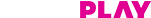- Can I choose my existing Netflix account to watch Netflix as part of these combos?
Sir/Ma'am, you can choose either to use your existing Netflix account (if you have one) or create a new Netflix account by following the Netflix activation link that you receive post subscribing to a Tata Play netflix Combo.
- I am already subscribed to Netflix through the Netflix website or another partner. What happens to my remaining Netflix subscription if I switch to Tata Play Netflix Combos?
Sir/Ma'am, you can choose whether to watch Netflix through your existing account or another account during Netflix activation post subscribing to Tata Play Netflix Combos.
In case you choose to watch on an existing active Netflix account, please note that your Netflix account subscription will align with the day on which you subscribed to the Tata Play Netflix Combo. To understand how the remaining subscription period of your existing Netflix account would be handled, kindly get in touch with Netflix support.
You can reachout to Netflix support by accessing the 'Help' option in the 'More' menu on the Netflix Mobile App.
- I am a Tata Play Netflix pack subscriber and cannot log into my Netflix account, how to regain access?
If you don’t remember your Netflix login information, go to netflix.com/loginhelp.
If you see the message “Sorry, we can't find an account with this email address,” it's possible that you accidentally mistyped your email while linking your account. To resolve this, try the following:
If you are already signed into Netflix on a mobile or web browser:
- Go to your Account.
- Your Netflix account email is displayed under Membership & Billing.
- From here you can Change account email, if necessary.
If you still can't sign in:
Use Tata Play Mobile App available or www.tataplay.com to
Tata Play Mobile app (App can be downloded from Playstore or Appstore accordingly)
Method 1
- Sign in to your Tata Play login Use your RMN (Registered Mobile Number) or Tata Play Subscriber ID to Login
- Select Account Settings icon
- Select MyTataPlay Tab
- Select Netflix Accout Revovery Tab
You will be directed to a sign in page with your email address pre-populated. You can sign into your Netflix account from this page and update your email address if necessary.
Method 2
- Sign in to your Tata Play login Use your RMN (Registered Mobile Number) or Tata Play Subscriber ID to Login
- Select Account Settings icon
- Select GetHelp
- Under FAQ Section, Press "Recover Now"
You will be directed to a sign in page with your email address pre-populated. You can sign into your Netflix account from this page and update your email address if necessary.
Tata Play Web Selfcare (www.tataplay.com)
- Sign in to your Tata Play login Use your RMN (Registered Mobile Number) or Tata Play Subscriber ID to Login
- Press Hamburger Menu (On Top Left of page)
- Select "Netflix Accout Recovery" Options
- Select "Recover Now"
You will be directed to a sign in page with your email address pre-populated. You can sign into your Netflix account from this page and update your email address if necessary.
- I am looking for my ESN no. for troubleshooting, where can I find it on my Set Top Box (Android/HD/SD)?
The ESN Number will be visible only on the Binge+ Android STB Under the below mentioned 2 menus (and not on HD/SD/PVR STBs)
- Home->Android Settings->Device Preferences->About -> Netflix ESN
- Home->User Preferences->System Settings ->System Details (Last Page): Netflix ESN
- Can I take Netflix Plan if I do not hold Tata Play Binge+ Set Top Box?
Yes, Tata Play Subscribers who do not hold Tata Play Binge+ STB, can take Netflix Combo Plans. Once they take the plan they can sign up to Netflix or use their existing Netflix account if they have one already.
- What are the various ways to launch Netflix if I am using a Binge+ Android Set Top Box?
Sir/Ma'am, there are multiple ways to launch Netflix on your Binge+ Android Set Top Box. Some of them are:
- From recommended apps rail on Home Screen
- Choose Netflix from the Apps section
- Open using a promotional banner showcasing Netflix content
- Tuning to Channel 888 via the guide
- Pressing the Netflix button on the Binge+ remote control
- How do I change my Netflix Plan as part of my Tata Play Netflix Combo?
Sir/Ma'am, if you wish to change your Netflix Plan, kindly follow the below steps on Tata Play Mobile App or Tata Play Website:
- Post login, click on Manage Pack Tab or shortcut
- Click on Modify Packs and Channels
- Use Quick Add or Modify Pack Tabs and Select OTT Combo Tab
- Select the Combo pack with your required Netflix Plan
-
Yes
-
No