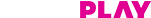How To Recharge & Avail Emergency Top-up
sandesh_shigvan
Mon, 06/19/2023 - 18:46
Unable To View Channels – How to resolve and raise a Work Order
DTH Help Centre
How to set reminders for your favourite movies / shows?
biju.thomas
Thu, 03/19/2020 - 22:08
To set a reminder press guide button, with the help of arrow keys navigate to the interested program and select reminder option. To change notice time press organizer button then go to user settings and click reminder to adjust the time. This facility is not available on Tata Play HD+. It's easy to set a reminder on Tata Play
How to read Tata Play messages?
biju.thomas
Thu, 03/19/2020 - 21:42
Follow this video to access your inbox and view messages.
How to set your preferred language?
biju.thomas
Thu, 03/19/2020 - 13:45
They say language has no barriers and neither should your favourite shows. Follow these easy steps to switch to your language of choice:
- On your Tata Play remote, press the ‘Organiser’ or ‘Settings’ button.
- Next, select ‘User Settings’ and then ‘Language Settings’.
- Select ‘Language Select'. You can select the preferred language of your choice and use Tata Play in that language.