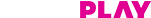How to Add-Drop Channels and Pack
Steps for Add a channel/pack:
- Keep your set top box on!
- Open the Tata Play Mobile App and click on ‘Manage Pack’
- Select either the primary or secondary channel or pack
- Click on “Modify Packs & Channels’
- Click on ‘Quick add channels’
- Type in channel name or ‘Add from Genre’
- Select channel and click on ‘Proceed’
- Select ‘Confirm & Submit’
Steps for Drop/Remove a channel or pack:
- Keep your set top box on!
- Open the Tata Play Mobile App and click on ‘Manage Pack’
- Select either the primary or secondary channel or pack
- Click on “Modify Packs & Channels’
- Click on ‘Drop channels’
- Type in channel name or ‘select from Genre’
- uncheck channel and click on ‘Proceed’
- Select ‘Confirm & Submit’
Other ways to try:
- Do it yourself: https://www.tataplay.com/diy/add-remove-channels
- Manage Channel & Pack through WhatsApp:
To add channels to your pack:
- Send the message ‘ADD’ to Tata Play on WhatsApp with the channel number
To remove channels from your pack
- Send the message ‘DROP’ to Tata Play on WhatsApp with the channel number
Unable To View Channels – How to resolve and raise a Work Order
sandesh_shigvan
Mon, 06/19/2023 - 18:42
DTH Help Centre
sandesh_shigvan
Mon, 06/19/2023 - 18:35