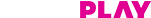How to find your favourite channels using Tata Play remote?
To find your favourite channel, press ‘Guide’ button and select categories like Sports, Movies, Specials and more. From the selected category, choose and enjoy your favourite channel.
How to read Tata Play messages?
Follow this video to access your inbox and view messages.
How to set your preferred language?
They say language has no barriers and neither should your favourite shows. Follow these easy steps to switch to your language of choice:
- On your Tata Play remote, press the ‘Organiser’ or ‘Settings’ button.
- Next, select ‘User Settings’ and then ‘Language Settings’.
- Select ‘Language Select'. You can select the preferred language of your choice and use Tata Play in that language.