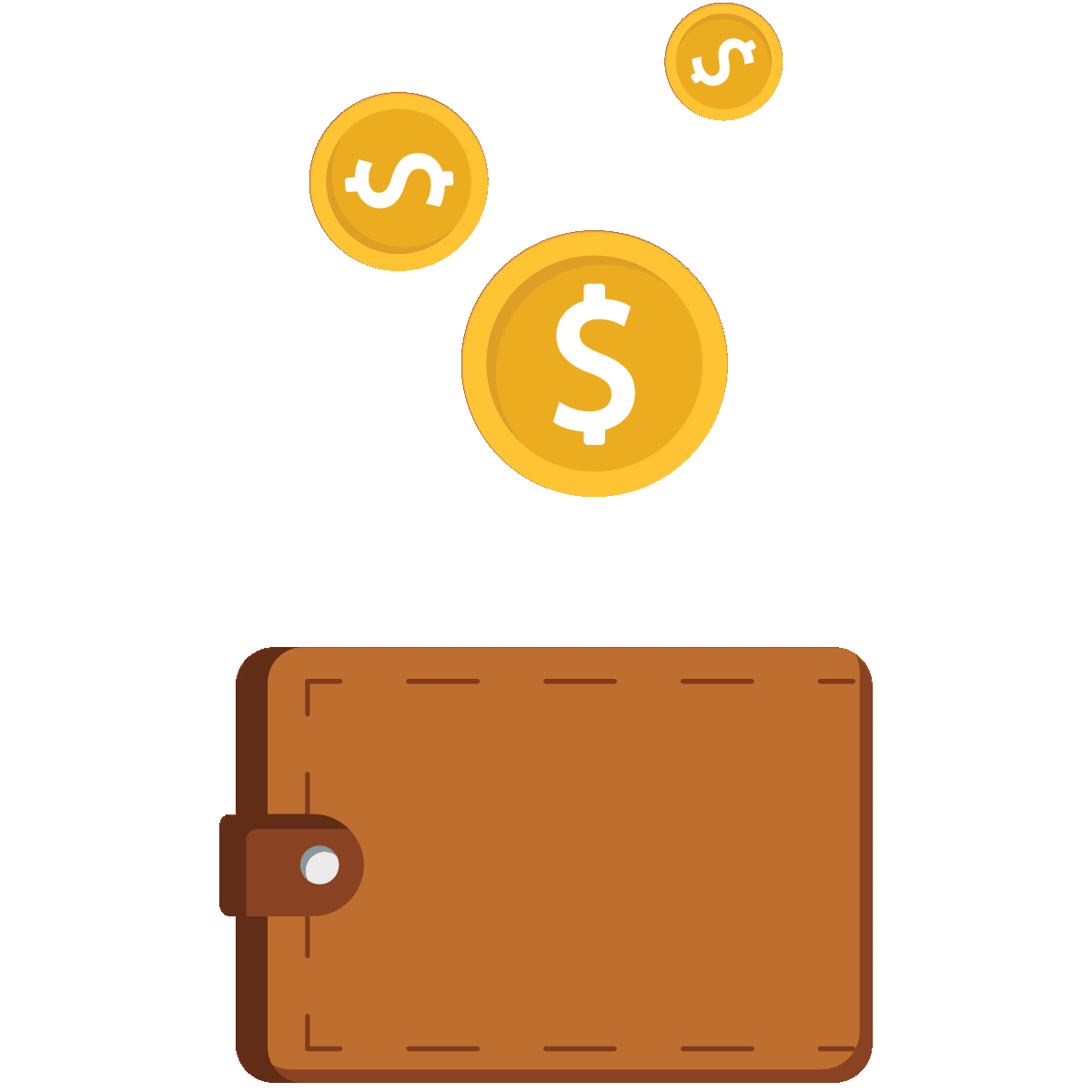Introducing Tata Binge Binge OTT Combo!
Combine your favorite DTH service with popular OTT subscription combos in one convenient package. Explore a range of OTT combo plans and Tata Play Binge combo pack prices to suit your entertainment needs. Enjoy seamless viewing on your smart set-top box with easy DTH recharge and exciting DTH offers.
single payment
mobile devices & TV
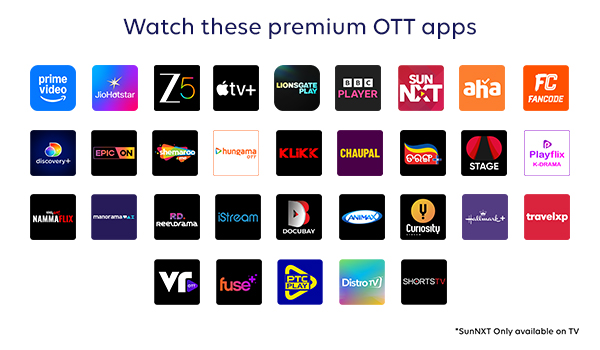
TV Channels of your choice!
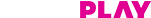




 Mobile App
Mobile App


 Set Top Box
Set Top Box