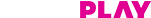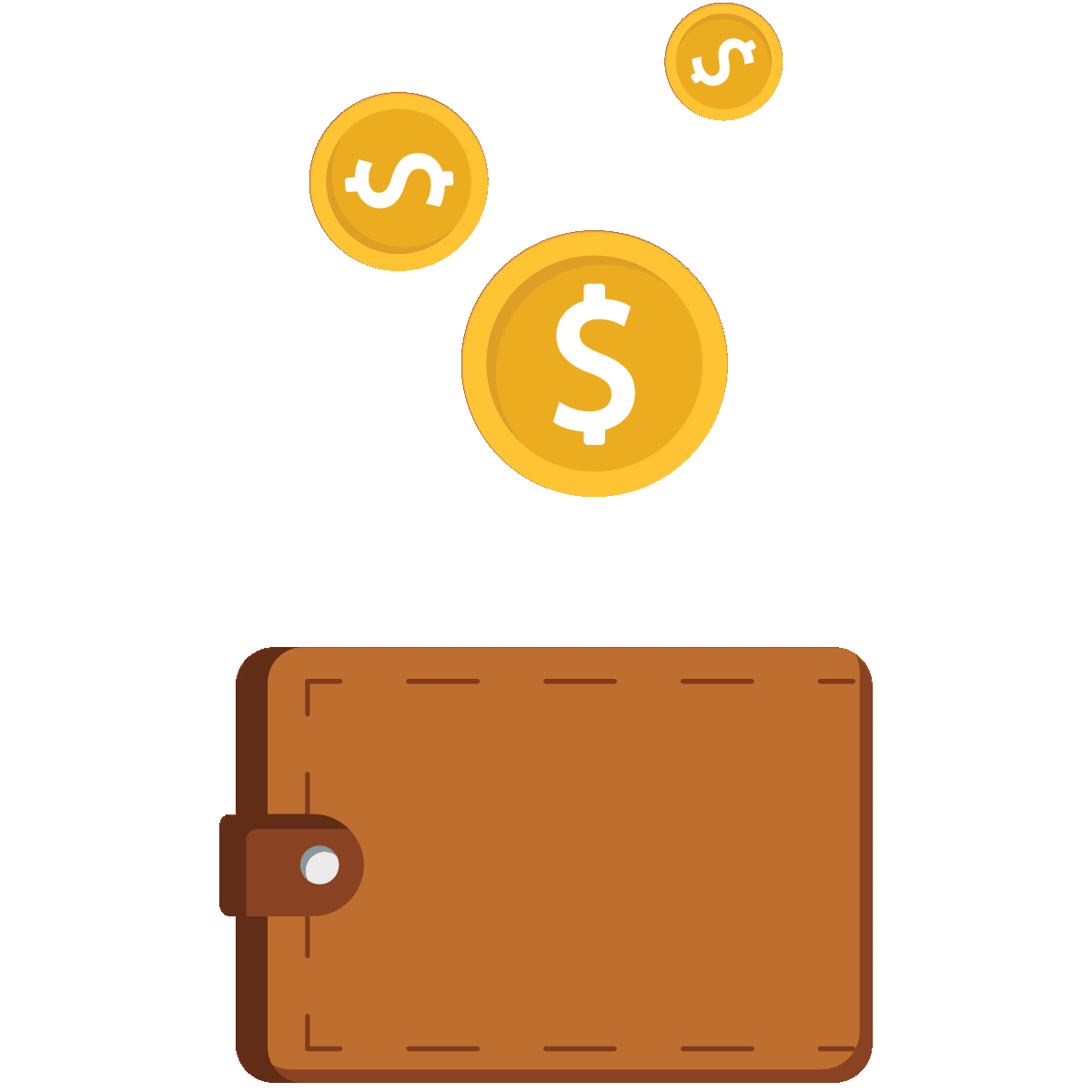Remote Record
Record shows on a compatible Set Top Box directly from the Tata Play Mobile App. Your Tata Play+ Transfer HD Set Top Box is all set to record your favourite shows using the Remote Record feature of your Mobile App.
Manage Your Account
Handle your account from the Mobile App and get a lot done quicker and easier!
Recharge
View your balance and know your recharge due date
Account Summary
Know your Tata Play account information and subscribed package and channels
Recommendations
Let us recommend recharge amounts to you based on your subscription history
Wi-Fi Remote
Use your mobile as a remote – full, gesture, or quick – by tapping on the app’s Wi-Fi Remote icon
Want to know more?
Here are a few common questions that our customers usually ask us
- What is the Digitisation Bill passed by the Government of India?
A bill aimed at digitising the cable has been passed by the Central government. This bill mandates that all cable TV operators will have to transmit TV signals in an encrypted format through a digital addressable system. This will be done through the installation of Set Top Box in every cable TV home and is being carried out in four phases.
- What does Digitisation of TV services mean?
TV signals are currently distributed in the country in analog as well as in digital and terrestrial formats. A digital format provides better picture quality & sound and other benefits leading to a better quality service. Most cable operators in the country are providing analog TV service while all DTH operators are providing a digital TV service. Digitisation means that all cable TV households would receive digital TV signals through a Set Top Box. As part of Digitisation, every cable operator will be legally bound to transmit digital signals, which can be received at the subscriber's home only through a Set Top Box (STB).
- Know your Mobile App
What are the various sections in the App?
Tata Play Mobile App has 5 sections:
- Home: Get a quick view at the best content on offer – from Live TV to On Demand and more.
- Live TV: This is your go-to place when you’re not in front of your TV. With Live TV streaming at your fingertips, you will never miss any action on your favourite shows.
- On Demand: Choose from a host of TV shows, movies and web content served on your demand. Also, catch up on most of your missed TV shows from previous 7 days anytime and anywhere.
- Watchlist: Keep all your favourite shows and channels here, and access them quickly.
- My Box: View the schedule of all Tata Play channels, so you know what’s on when.