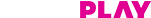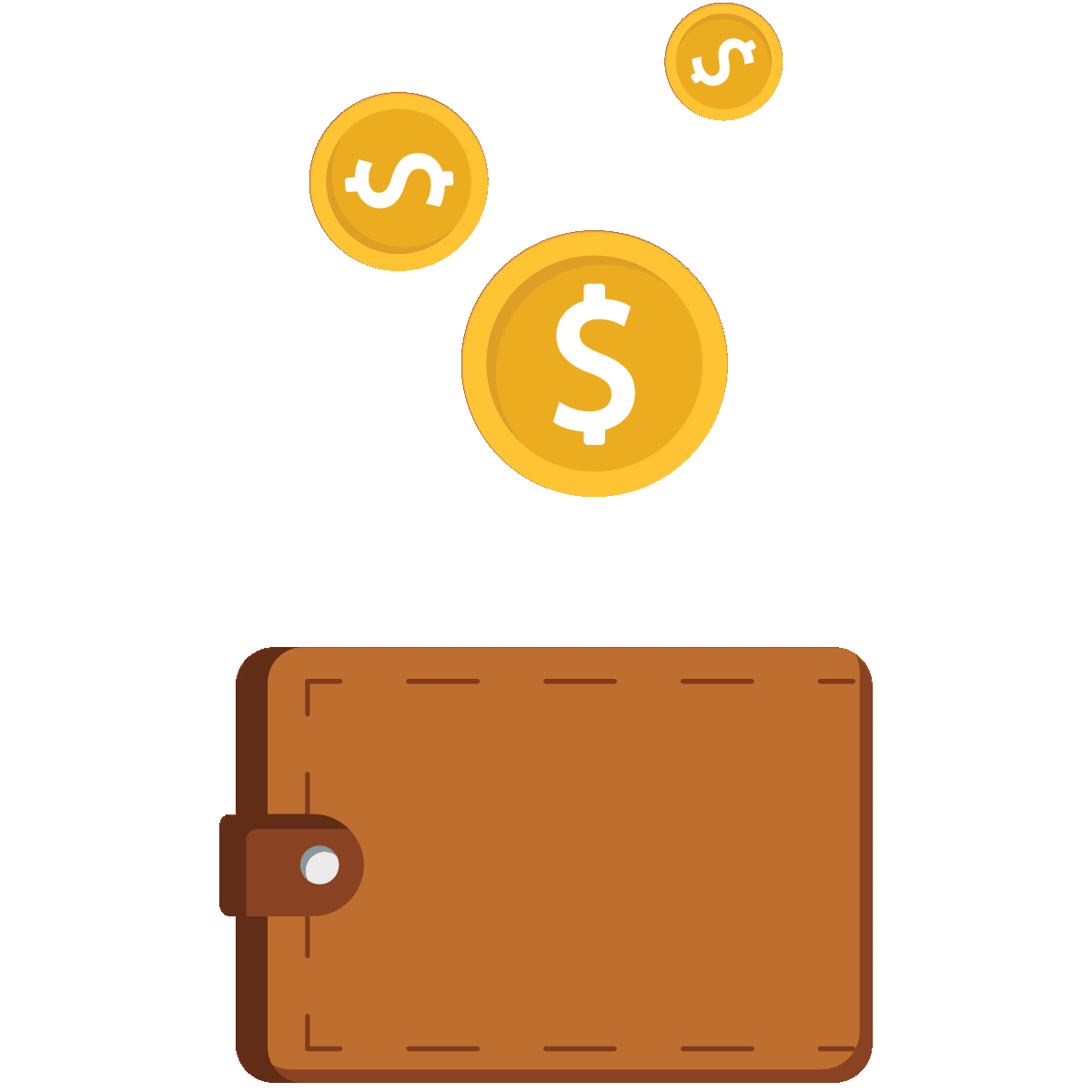Read what others usually ask us
Get your answer in our Frequently Asked Questions (FAQs)
- What is the Apple Music offer?
In collaboration with Apple Music, Tata Play is offering up to 4-months of Apple Music for free to both Binge (including Fibre) and DTH subscribers. After the trial period, Apple Music will renew automatically unless cancelled.
- Who is eligible for this offer?
Apple Music will be offered to all Tata Play DTH Active Subscribers
- Any DTH active user who is logging in to the Tata Play Mobile App will be eligible to claim the Apple Music offer.
- This applies to the entire DTH base, including both new and existing active subscribers.
- This offer can be claimed only once across Tata Play Binge & Tata Play DTHAll existing active paying Binge subscribers + new acquisitions on Binge Mobile & Binge+ are eligible for Apple music offer
- DTH subs can redeem via Binge mobile app and TPMA
- Non DTH subs can redeem only via Binge mobile appDe-active Subscriber: If a de-active subscriber tries to claim, the offer will be greyed out and they will be asked to activate account to claim offer.
- How can I activate Apple Music with Tata Play?
Eligible subscribers can visit the Tata Play Mobile App or the Tata Play Binge App to claim the offer.
- Click on any one of these promotional elements: Shortcut icon <Apple Music>, Hero banner, Push Notification, in-app nudge or via the hamburger menu
- This will take you to the apple music claim page
- Here, tap on Proceed to Activate
- You’ll be redirected to Apple’s environment (Apple Music app or website).
- Sign in with your Apple ID (or create a new one).
- Follow the on-screen steps to complete activation.New Apple ID – User has to click on review, follow steps and create ID on iTunes store. User may be asked to add payment method.
- I don’t have the Apple Music app. What should I do?
- If you’re on Android, you’ll be guided to the Google Play Store to download the Apple Music app.
- If you’re on iOS, Apple Music will open directly.
- You can also choose Continue on Web if you’d prefer not to install the app immediately. - Why do I need to add a payment method even though the offer is free?
Apple requires a payment method on file to ensure uninterrupted service after the promotional period. You will not be charged until your promo ends.
- What happens after the promotional period ends?
Once your free trial period is over, the subscription automatically continues at ₹119/month. If you don’t wish to continue, you can cancel anytime under **Settings > Subscriptions** at least one day before renewal.
- Can I redeem this offer if I’ve used Apple Music before?
If you’re a returning user, eligibility depends on Apple’s criteria. Some return users may qualify; others may see an error stating they are not eligible.
- Winback User (select users who had Apple Music before, apple decides this eligibility): eligible for 3 Months free trial
- Already existing user (3M hardware offer running): 3 Months additionally from Tata Play
- Existing user who has taken offer another partner: Ineligible
- Existing user having Active Apple Music plan: Ineligible
- Existing user who has used up 3M hardware offer: Ineligible