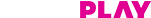Read what others usually ask us
Get your answer in our Frequently Asked Questions (FAQs)
- How do I activate my Tata Play Binge subscription?
Activating your Tata Play Binge subscription is easy!
- Download the Tata play Binge app
- Log in with your registered number, and confirm your subscription.
- Explore your Tata Play Binge plans and start streaming!
If you have trouble with your Tata Play Binge login or need help understanding your Tata Play Binge combo pack price, contact customer support.
- Can I watch Tata Play Binge on multiple devices?
Yes, depending on your Tata Play Binge plans, you can watch Tata Play Binge on multiple devices.
- How do I download and install the Tata Play Binge app?
Download the Tata Play Binge app:
For installation instructions and answers to frequently asked questions about Tata Play Binge, click here.
Did the above FAQs help answer your query?
-
Yes
-
No
Thanks! We're glad we could help.
Call us at 1800 208 6633 for further assistance.