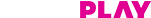If you don’t remember your Netflix login information, go to netflix.com/loginhelp.
If you see the message “Sorry, we can't find an account with this email address,” it's possible that you accidentally mistyped your email while linking your account. To resolve this, try the following:
If you are already signed into Netflix on a mobile or web browser:
- Go to your Account.
- Your Netflix account email is displayed under Membership & Billing.
- From here you can Change account email, if necessary.
If you still can't sign in:
Use Tata Play Mobile App available or www.tataplay.com to
Tata Play Mobile app (App can be downloded from Playstore or Appstore accordingly)
Method 1
- Sign in to your Tata Play login Use your RMN (Registered Mobile Number) or Tata Play Subscriber ID to Login
- Select Account Settings icon
- Select MyTataPlay Tab
- Select Netflix Accout Revovery Tab
You will be directed to a sign in page with your email address pre-populated. You can sign into your Netflix account from this page and update your email address if necessary.
Method 2
- Sign in to your Tata Play login Use your RMN (Registered Mobile Number) or Tata Play Subscriber ID to Login
- Select Account Settings icon
- Select GetHelp
- Under FAQ Section, Press "Recover Now"
You will be directed to a sign in page with your email address pre-populated. You can sign into your Netflix account from this page and update your email address if necessary.
Tata Play Web Selfcare (www.tataplay.com)
- Sign in to your Tata Play login Use your RMN (Registered Mobile Number) or Tata Play Subscriber ID to Login
- Press Hamburger Menu (On Top Left of page)
- Select "Netflix Accout Recovery" Options
- Select "Recover Now"
You will be directed to a sign in page with your email address pre-populated. You can sign into your Netflix account from this page and update your email address if necessary.