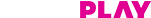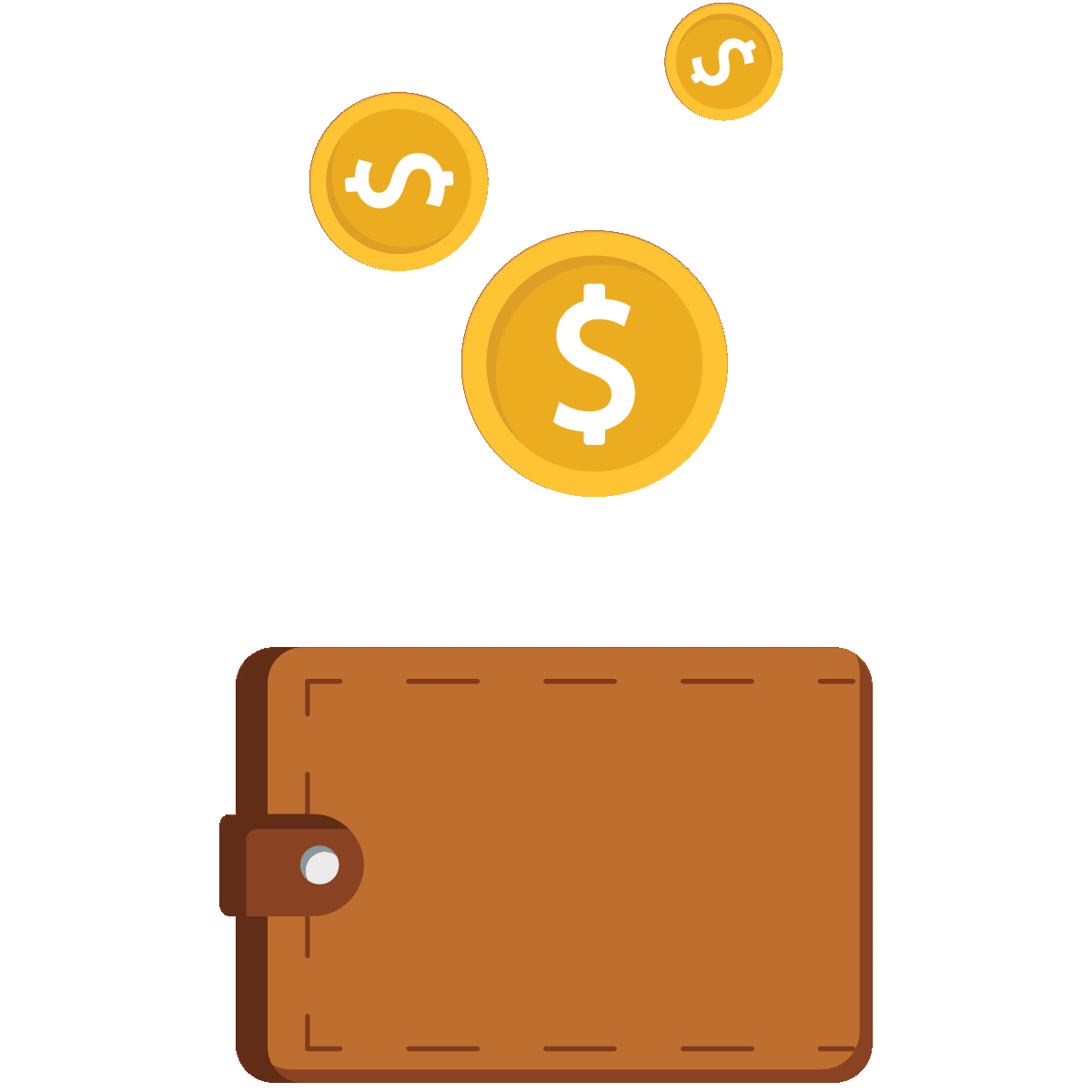How to read Tata Play messages?
Follow this video to access your inbox and view messages.
How to Check Tata Play Pack Details?
Your Tata Play details such as Subscriber ID, account balance, monthly recharge amount, next recharge date, package details and recharge options can be found:
- By giving a missed call on 8880488804 and getting all the details via SMS
- By logging into Tata play Website:
- Enter your registered mobile number
- Your details will be displayed on the main screen
- In ‘View List’, you will get all the information related to your package like your monthly recharge amount, account balance and list of all channels in your pack
- By Sending an SMS :
- Type BD in the message from your registered mobile number
- Send it to 56633
How can you lock a channel?
Monitor the contents your child consumes with the help of the Tata Play Channel Lock feature. To lock a channel, press organizer and navigate to parent control. By default “0000”pin is set. You can lock upto 20 channels at a time.
How to connect Set-Top Box to TV Using HDMI cable?
Here’s a quick rundown on how to connect your HDMI cable to your Set Top Box:
- Connect one end of the HDMI cable to the TV and the other to Tata Play Set Top Box.
- Change input settings to HDMI by selecting Input Settings under Source Option.