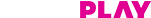How to find your favourite channels using Tata Play remote?
To find your favourite channel, press ‘Guide’ button and select categories like Sports, Movies, Specials and more. From the selected category, choose and enjoy your favourite channel.
How to set reminders for your favourite movies / shows?
To set a reminder press guide button, with the help of arrow keys navigate to the interested program and select reminder option. To change notice time press organizer button then go to user settings and click reminder to adjust the time. This facility is not available on Tata Play HD+. It's easy to set a reminder on Tata Play
How can you lock a channel?
Monitor the contents your child consumes with the help of the Tata Play Channel Lock feature. To lock a channel, press organizer and navigate to parent control. By default “0000”pin is set. You can lock upto 20 channels at a time.