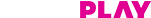Read what others usually ask us
Get your answer in our Frequently Asked Questions (FAQs)
- How often does Tata Play release platform updates?
Tata Play regularly releases updates for new features, performance improvements, bug fixes and more to enhance your viewing experience.
- How do I check if my Tata Play set-top box needs an update?
Your Tata Play set-top box typically checks for regular software updates automatically. You can also manually check for new software updates in the settings menu of your STB. If you're looking for a new set-top box, explore our options for a new set-top box connection, a smart set-top box, or check our HD set-top box price.
- What happens during a Tata Play system update?
During a Tata Play update, your set-top box will download and install the latest software updates. Don't interrupt the Tata Play software update process.
- Will my TV viewing be interrupted during platform updates?
Your TV viewing may be briefly interrupted during a Tata Play update.
- How long do Tata Play updates typically take to complete?
Tata Play update times vary. Most updates are completed within a few minutes.
- Do I need to pay extra for Tata Play software updates?
No, Tata Play software updates are free.
- Why is my Tata Play set-top box not updating?
Your Tata Play set-top box may not be updating due to connectivity issues, software glitches, or signal interruptions. To resolve this, try restarting your set-top box by unplugging it for a few minutes and then plugging it back in. Ensure the signal strength is adequate and the connection is stable. If the issue persists, contact our customer care team at our toll-free number for further assistance.