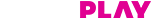You can talk and listen to people through your camera using the 2-way communication feature even when you're away from home. The feature works like a video call. You can converse without needing to pause for the audio to switch over. To use the feature:
- Open the Google Home App.
- Touch and hold your device's tile.
- Tap the microphone. If the camera is off, tap it to turn on.
- The camera will chime on the other end. This lets the person in front of the camera know you're about to say something. Now you can start conversing.
- To hang up, tap [mic icon]. The camera will chime a second time on the other end, letting the other person know the conversation has concluded.
Here’s more information on saving clips
Read more about Google Nest Mini .
Read more about Google Nest Cam (Battery).
Yes, you can use the Google Nest Cam without a subscription, However, at the time of purchase, you need to buy the camera along with a monthly subscription. Later, if you choose to discontinue the service, you will still be able to see the live feed and avail 3 hours of Event Video History, Person Seen, Animal Detection, and vehicle Detection Alerts, as well as Activity Zones. On discontinuing the subscription, intelligent alerts like Familiar Face alerts, extended Event Video History and Customer Care service support from Tata Play will be discontinued.
Google Nest Cam has a magnet that has been tested through Category 2 hurricane-strength winds and extreme weather conditions.
It only takes around 4-5 hours to fully charge the Google Nest Cam.
Battery life will depend on factors including activity, temperature, and camera settings that you select. Users can extend the battery life of their Camera by adjusting video quality, length of video clips, time between recorded events, and using activity zones to monitor specific areas only.
You’ll need a Wi-Fi internet connection, the Google Home App, and a phone or tablet running iOS or Android with Bluetooth Low Energy (BLE).
If you need to mount your camera on a ceiling or at an odd angle to get the view you want, you can adjust the video so that it's right side up.
In many cases, you can simply turn or twist the camera. If that’s not possible, you can flip the video 180 degrees with the Home App or Nest App. To flip the video, follow the below steps:
- Open the Google Home App.
- Touch and hold your device's tile.
- Tap ‘Settings’.
- Select ‘Video’.
- Go to Rotate Image 180 and tap the switch to turn it on or off.
The video quality settings let you choose how much of your internet connection gets used by your Google Nest Cam to stream live video. The higher the quality setting is, the more bandwidth is used.
No matter which option you pick, both your Camera and the app will automatically adjust the resolution to work with the available bandwidth. To change the video quality:
- Open the Google Home App.
- Touch and hold your device’s tile.
- At the top right, tap ‘Settings’.
- Choose ‘Video’.
- Under ‘Video quality’, choose Max or High.
- High settings uses less bandwidth.
- Max settings uses more bandwidth.
Here’s more information on your Camera’s video quality.